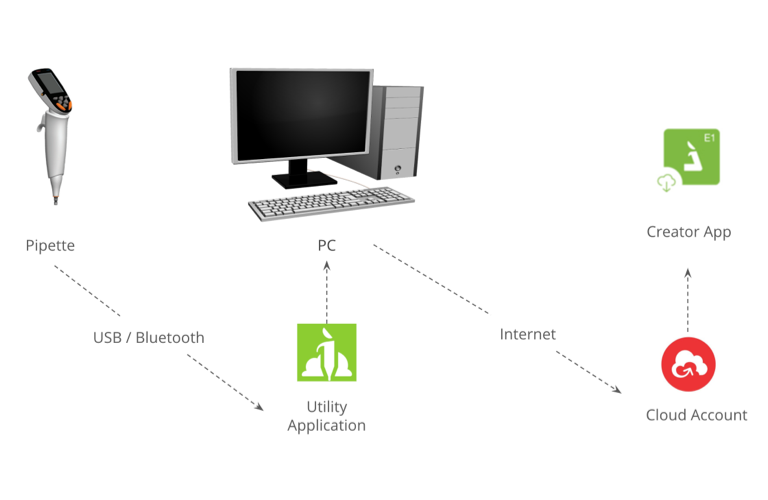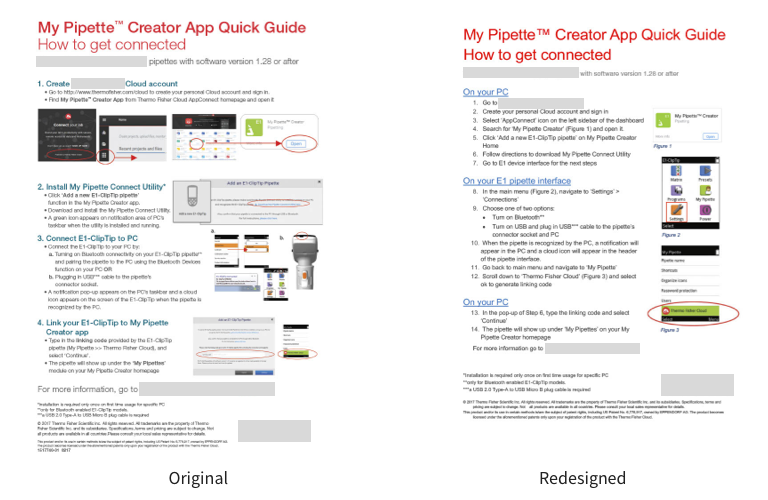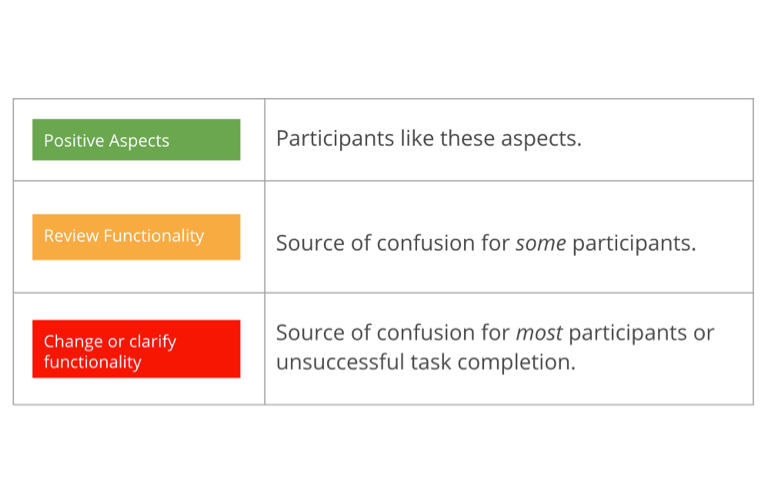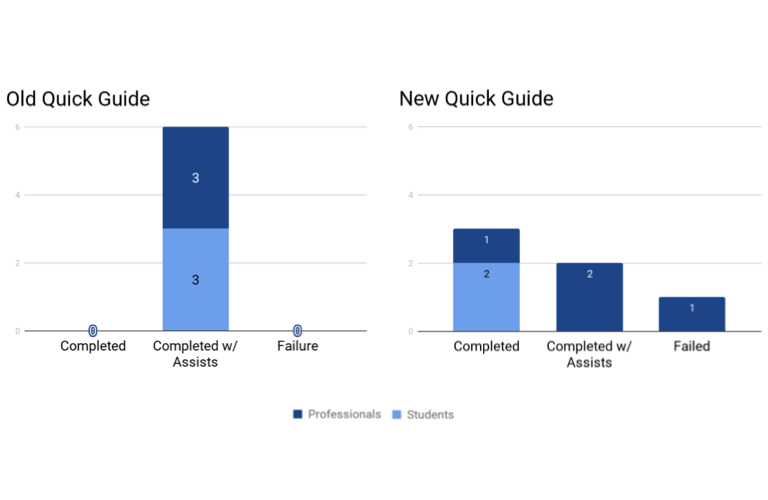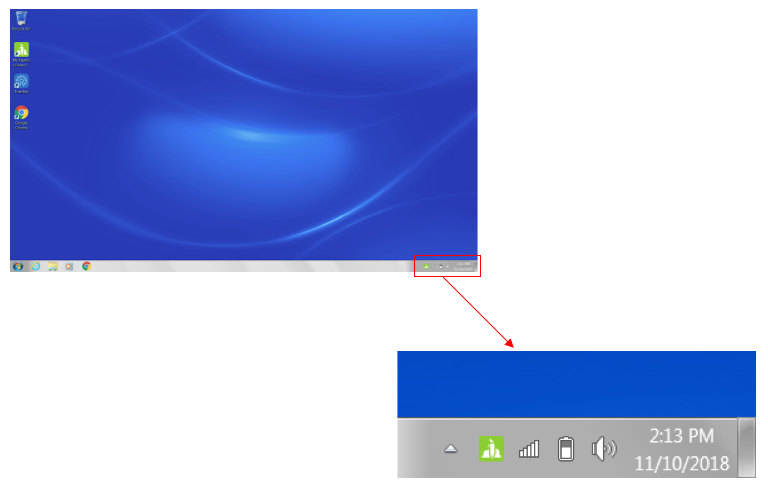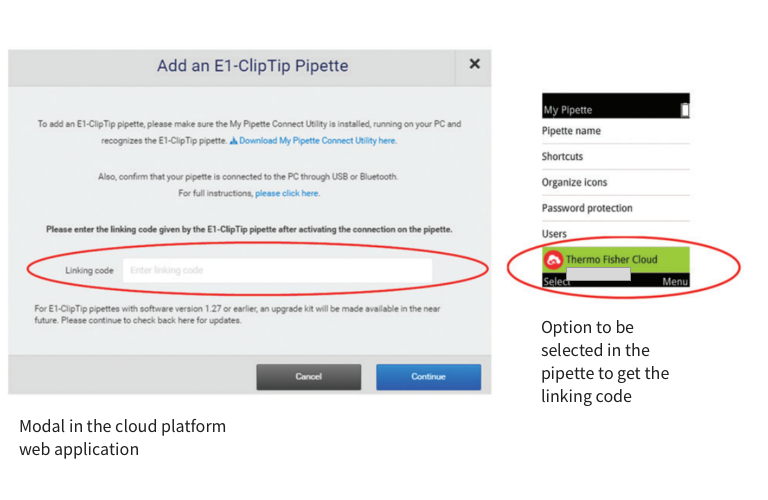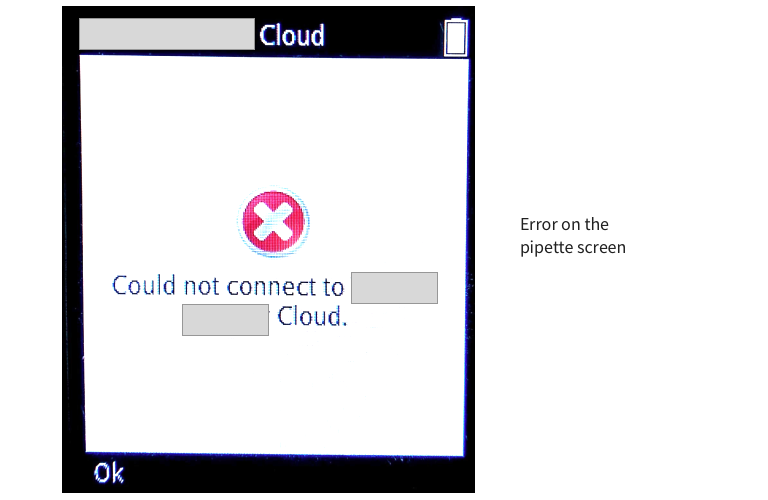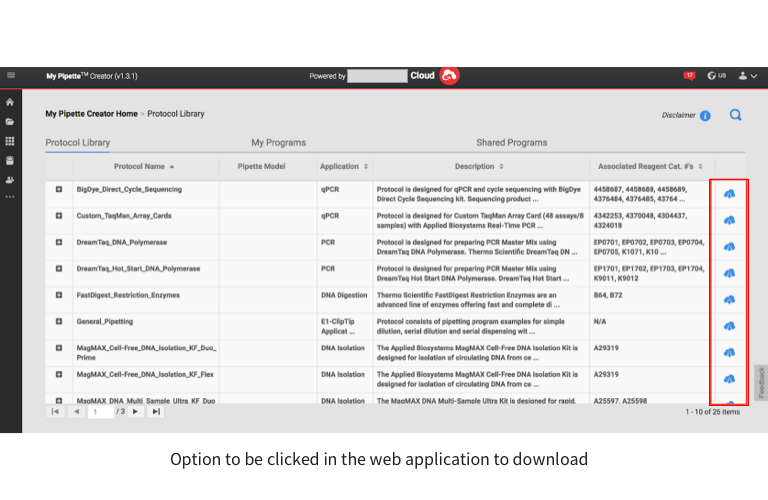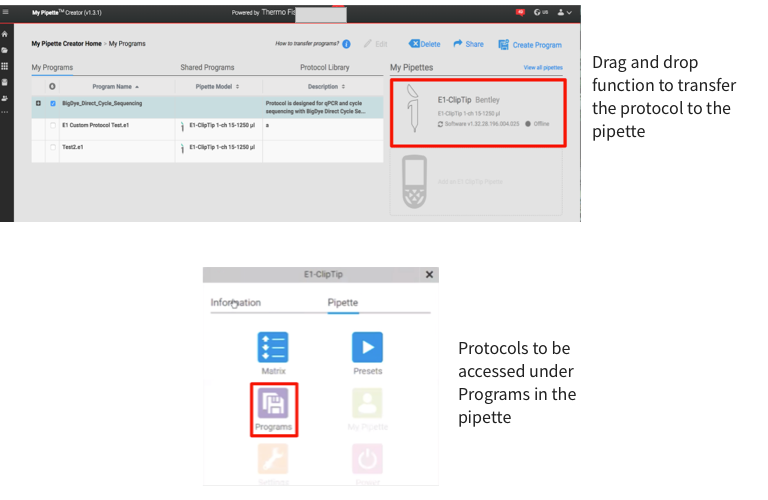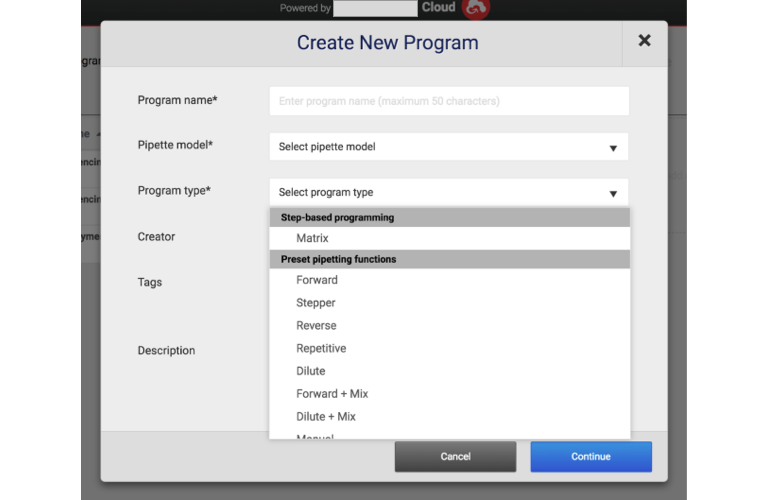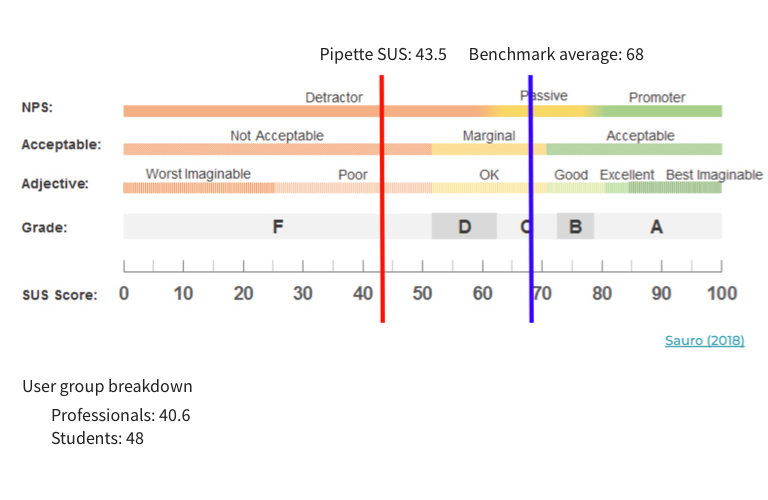Problem statement
“While this pipette is appreciated by users for its comfort and basic pipetting features, the vast majority of those using it don’t take advantage of its connectivity-related functionality.
It’s unclear why this is, considering that this is a differentiator and a major selling feature.” – Product lead