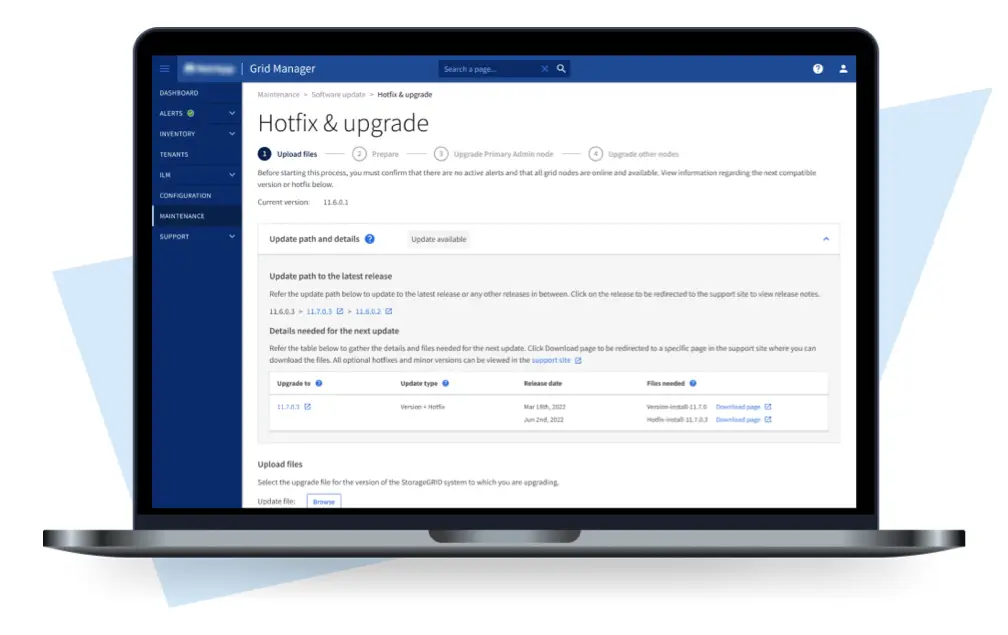Exploring ways to combine hotfix and upgrade
Explored through participatory design techniques with stakeholders and users. The explorations include:
- Automatic updates
- Skipping versions
- Including hotfix files within the upgrade package
- Uploading hotfix and upgrade files separately, but they are applied simultaneously.